Upsell
Upsell is used when your customers have chosen to purchase your product and you would like to offer them an upgrade deal prior to their payment completion.
For example, if you are selling a product and your customer choses to buy it, you have the option of asking your customer if they are willing to spend a little extra to get an even greater deal, with more products or add ons.
1. On your sales funnel map, click the "Pencil" icon to access the Drag and Drop Editor.
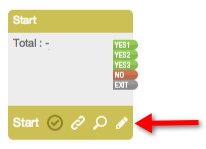
2. Add the "Buy button" and select "No product, just direct to next page". The reason that you are selecting no product is that you will actually be trying to convince your customer to upgrade their purchase on the following page, prior to actually making the payment.
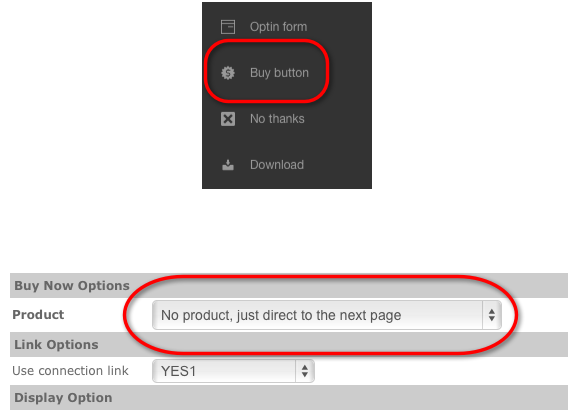
3. Click "Apply". "Save" the changes in the top right hand corner and return to the Sales Funnel Map.

4. You will then need to "create" a new page, where your actual sales page will be. This is where you use the buy now button with an actual product connected to it.
Create a new page by right clicking anywhere on the sales funnel map and select "Add Blank Page". Name the page and customize blank page settings.
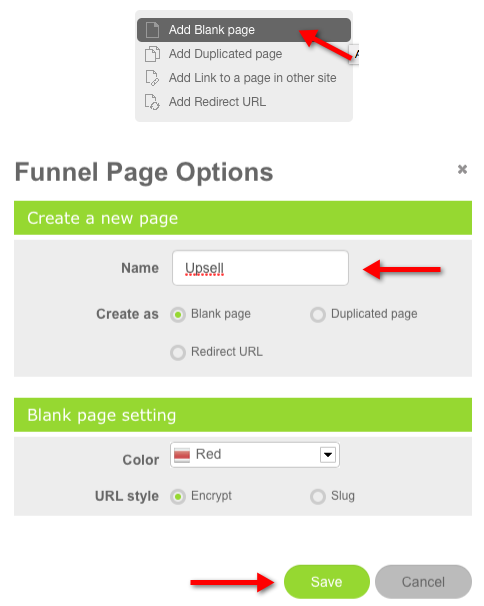
5. Click the "pencil" icon. You need to have 2 Buy Now buttons here. One for the upgrade product and the other is for the normal product that you had previously offered.
Add the first buy button to the editor and select the upsell or upgrade product. And select "Yes1" link.
You will also want to create text that describes the offer to the customer.
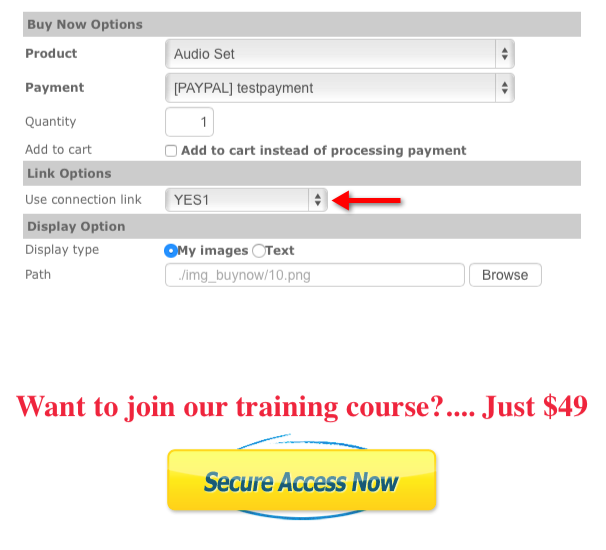
6. Add the second buy button and this time select the normal product or any product that you initially offered. Select "Yes2" link so there's no confusion on your part.
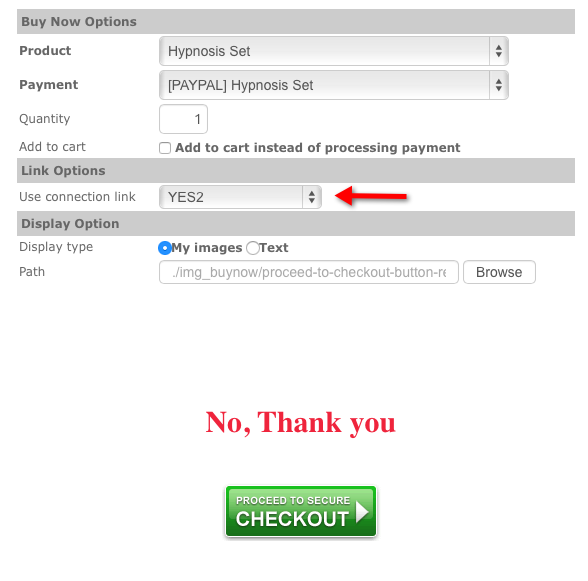
7. Even though you are only stating the cost of the additional product, you have to make sure that you create the upsell product using the total cost. So if your original product costs $99 and the additional product costs $49 then you should have a $148 price. Click "Save".
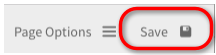
8. At the funnel map, you can have only one Thank you page or 2 Thank you pages, depending on your marketing strategies. And then you have to connect the pages to each other by using the Yes nodes.
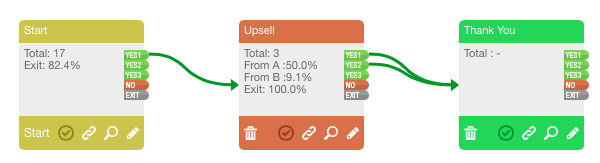
If your customers go to your website and click the Buy Now on the first sale page, they won’t see Paypal yet but the second sale page instead.
On the second sale page, or upsell page, if they want to buy the upgraded product, they will see Paypal. Then they will pay and see this Thank you page.
If your customers decide not to buy the upsell product, they will still find Paypal, pay the initial price and see this Thank You page