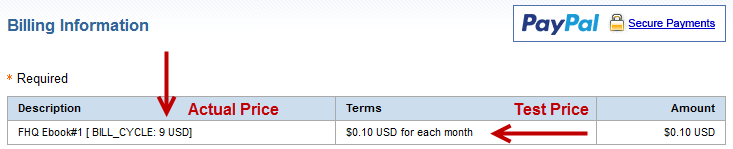Test Mode

Test Mode is the option to automatically convert the actual price of your product to $0.1 so that you can test the entire sale flow by yourself to check if it works correctly or the way you want or not.
If the Test Mode is enabled, you don't need to lower the price to testing and you can use the test price with both Buy Once & Subscription payments.
1. Test Mode can be set at the Product component.
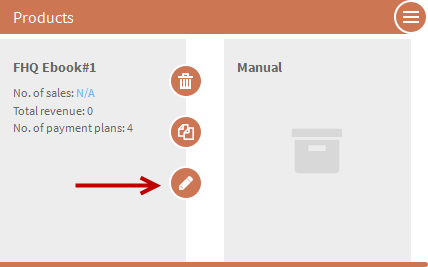
2. Select the payment option that you want to convert the price to the test price ($0.1)
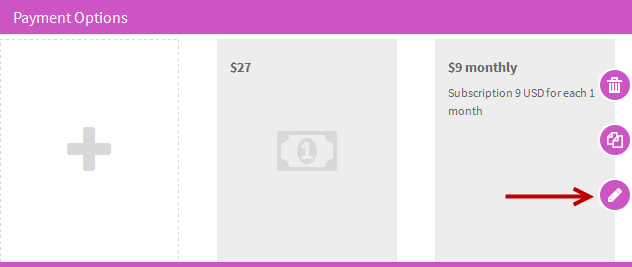
3. At Additional Settings, turn on the Yes option at Test Mode. Don't forget to save the settings.
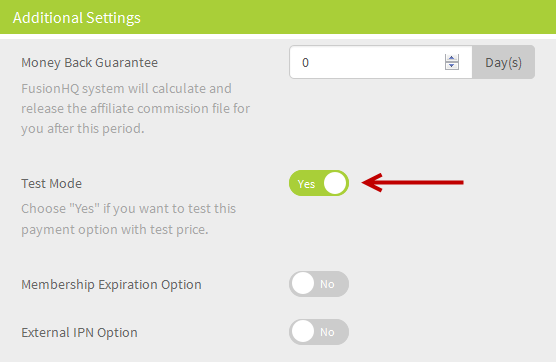
4. When you buy the product for testing, the price on the payment page will show only $0.1. Don't forget to turn off Test Mode when the test is ok and you are ready to live your sale page.