Let The Customers Choose Their Own Login Email
You can allow your customers to use their own email address to log on to the membership site, though they cannot choose their own password. Also note that the customers can choose their own login email only if it’s the sale process, not the optin process.
You can set this up in the Product section.
1. In your project dashboard, locate Products and click the "pencil" icon to edit.
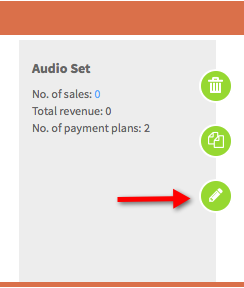
2. Enable "Add to membership level".
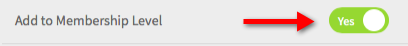
3. Choose the membership level(s) that you want to add your customers to when they obtain this product.
Then enable if you want your customers to choose their preferred log in email to access the membership site. If you choose "No", the system will use the customer’s payment email to access the membership site.
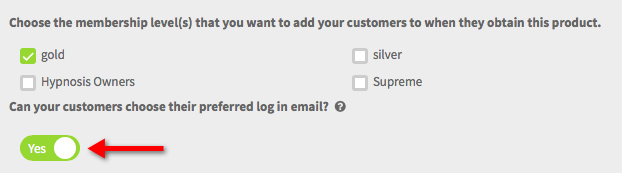
When the payment is completed, your customers will see a page which they can fill in the email that they want to use. Once finished, they will find the Thank You page that you set up in the sale funnel. Normally, if you chose "No" in Step 3, you will be directed right away to the Thank You page and the system will use the email address that you used in paying the product.