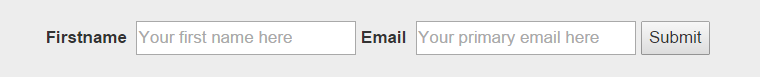HTML Webform

Webform is used to capture the firstname & email of the customers and it can be used with any landing page, either inside or outside FusionHQ.
FusionHQ provides you a set of HTML code which you can paste it anywhere in order to bring your subscribers back to your FusionHQ mailing list.
In your project, go to any mailing list that you want to add the subscribers.
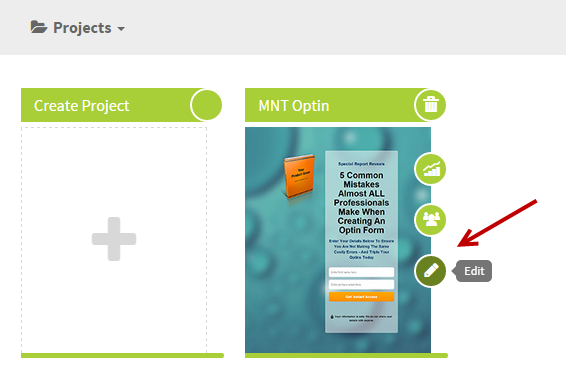
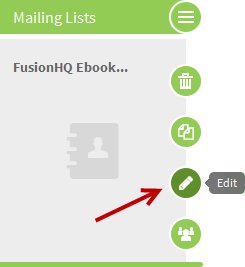
At the Mailing List, click HTML Webform which is at the bottom part of the page.
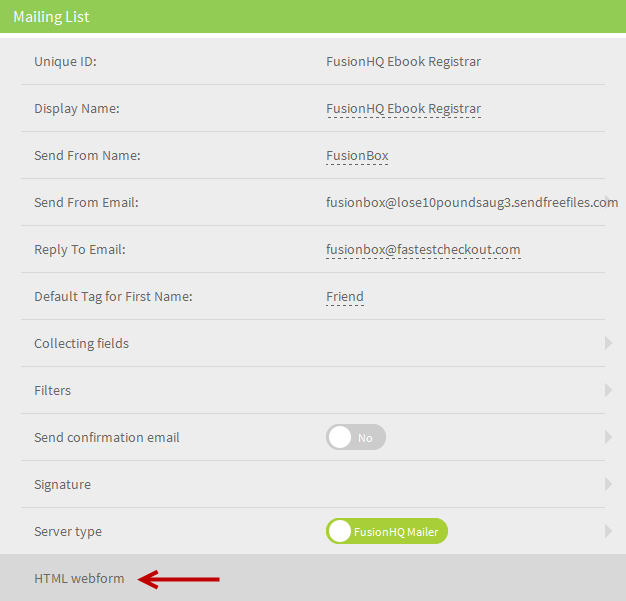
On the right side, you will see the HTML webform settings. Input the url of the Thank you page or Return page at the Thank you URL input box.
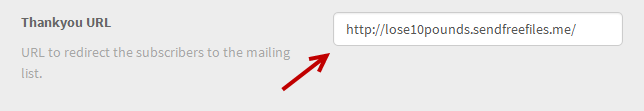
At the Generated code, you will find a set of code which you can copy & paste on your landing page outside FusionHQ.
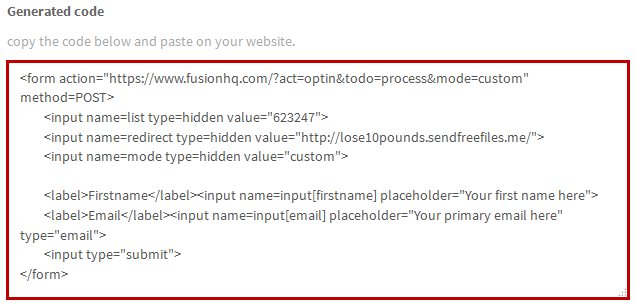
On the live site, it shows 2 fields where the customers need to fill in. Once they subscribe, their name & email will be added to the mailing list that you generated the code.