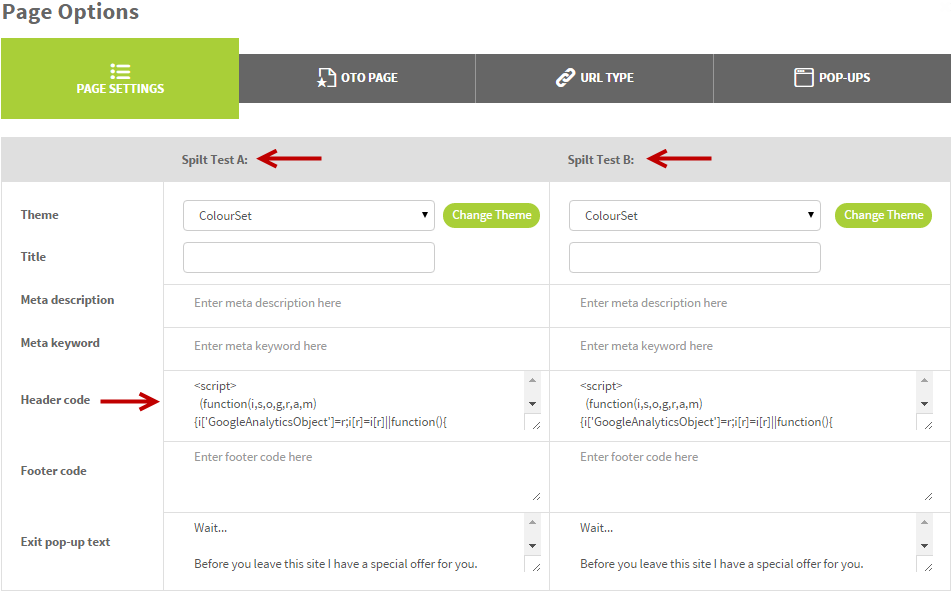Google Analytic Code

Google Analytic Code helps you to know the insight of the visitors. It tracks the traffic of your website and the visitor's behavior eg. their location, the browser they are using or even what time of the day that you get the best traffic.
Every data here helps you to know your customers' behaviours so you can change your marketing strategies to deal with them. Google Analytic Code is free. You need to verify your website to get the code. Once you get the code, you need to put this code into your website.
There are 2 ways to put the code: entire website & some specific pages

Entire Website

1. Go to your Sales Funnels.
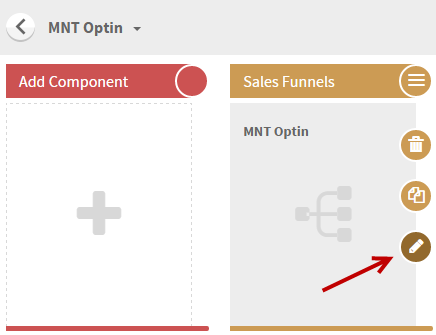
2. At the top right, click Site Options.
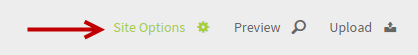
3. At Advanced tab, paste the Google Analytic Code at Universal Header Code. Save settings.
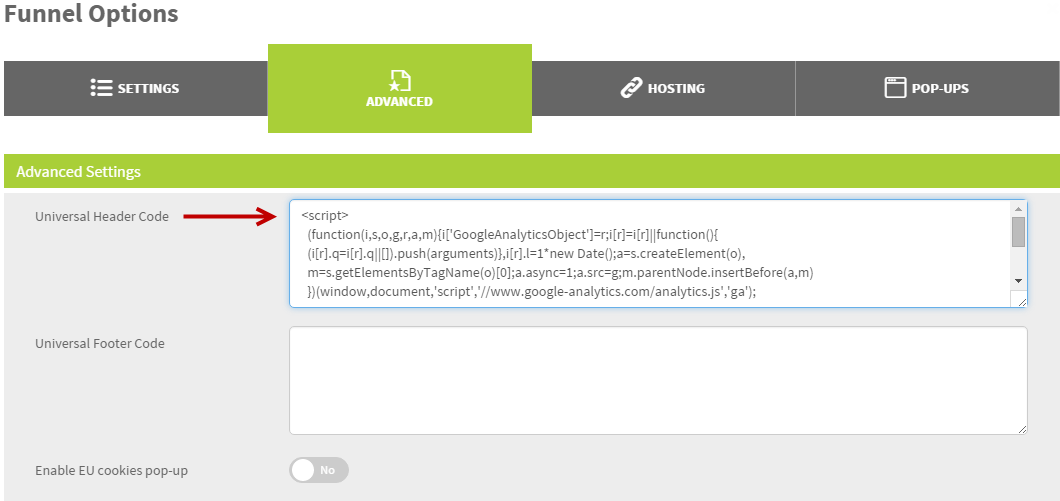

A Specific Page

1. Go to your Sales Funnels. Locate the page that you want to apply the code.
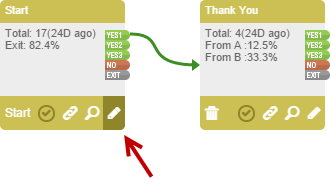
2. At the top right, click Page Options.
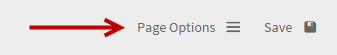
3. At Pages Settings tab, paste the Google Analytic Code at Header code. Save changes.