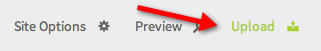Give Away A Free Product When Customers Opt-in
In this tutorial we will teach you how to give a free product to your customers while they are opting-in. For example, you have a free e-book or any bonus to give to the customers to convince them to opt-in to your website.
1. Go to your Sales Funnel Map by clicking the "Pencil" icon under your Sales Funnel.
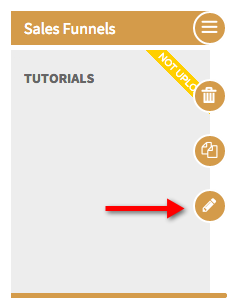
2. Click the "Pencil" icon on the page that you have the optin form. Please refer to our Create A Simple Optin Page tutorial if you don’t know how to set up an optin page.
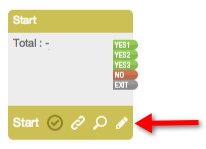
3. Double click the optin form box. Under "Additional Settings", locate "Give away products". Select the product that you would like to giveaway at the time that your customers opt-in.
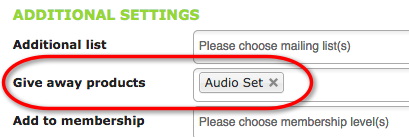
4. Other options are to add to more lists, give membership levels or add to affiliate campaigns. You can select multiple options.
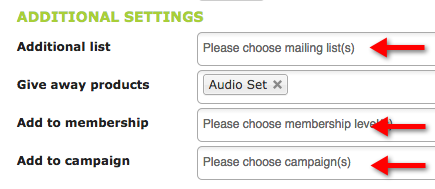
5. Click "Apply". Make sure to save the changes by clicking "Save" in the top right hand corner of the Drag and Drop Editor.
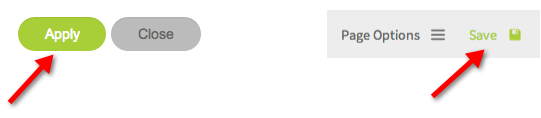
6. Don’t forget to "Upload" your website to activate the changes.