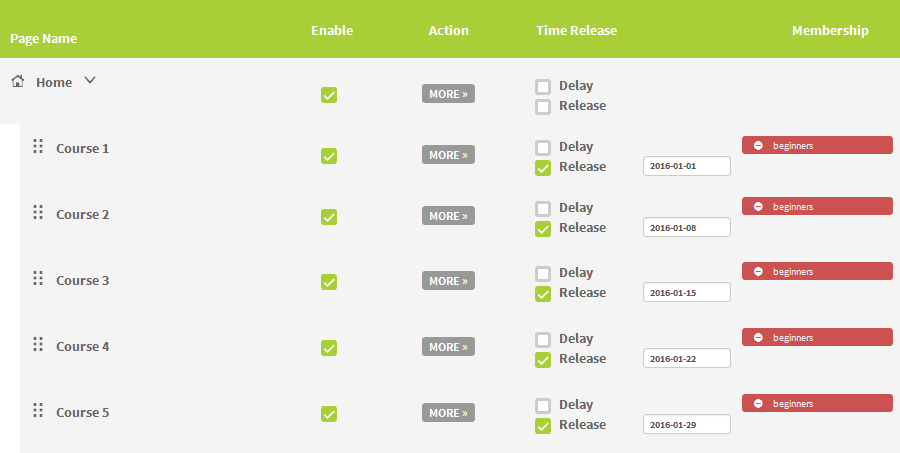Drip Feed & Time Release Content

Drip Feed & Time Release is the process to delay the release of the content in your membership site.
With the Delay option (or Drip Feed), you can choose any amount of days, weeks, months or years depending how long they are members. The page will not show up for the indicated amount of time. If you select 1 day, the page won’t be viewable until tomorrow. The Time Release option allows you to select the specific release date for that page. That means the members of the site will see the page on the same day. No matter how long they are members.
Before you enable the Drip Feed & Time Release content, please make sure that you have created the membership level.
1. Go to your Project and select the Content Sites component.
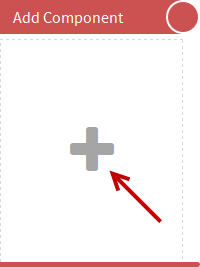
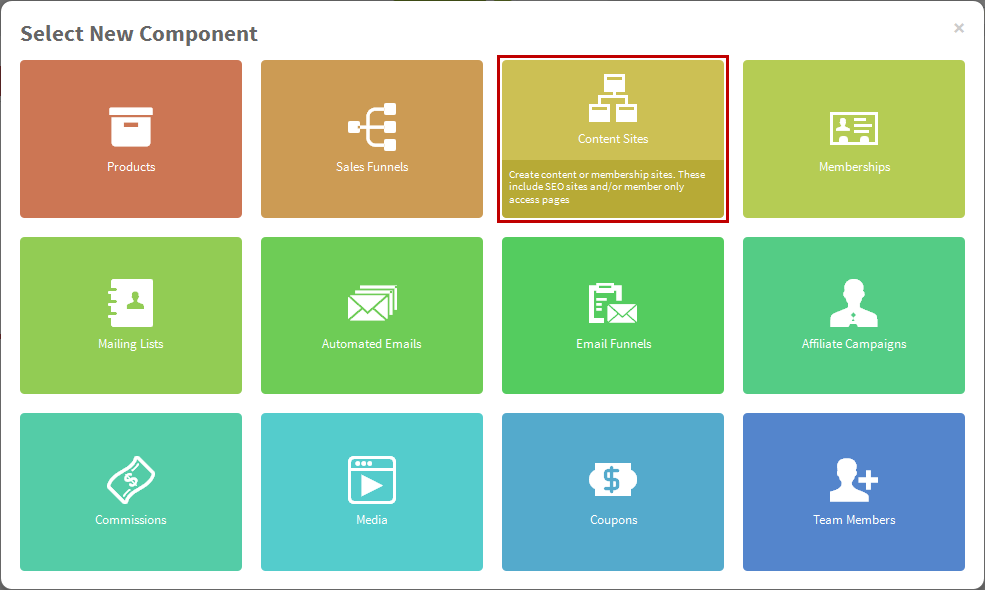
2. Click Add Page or  icon to create a new page.
icon to create a new page.
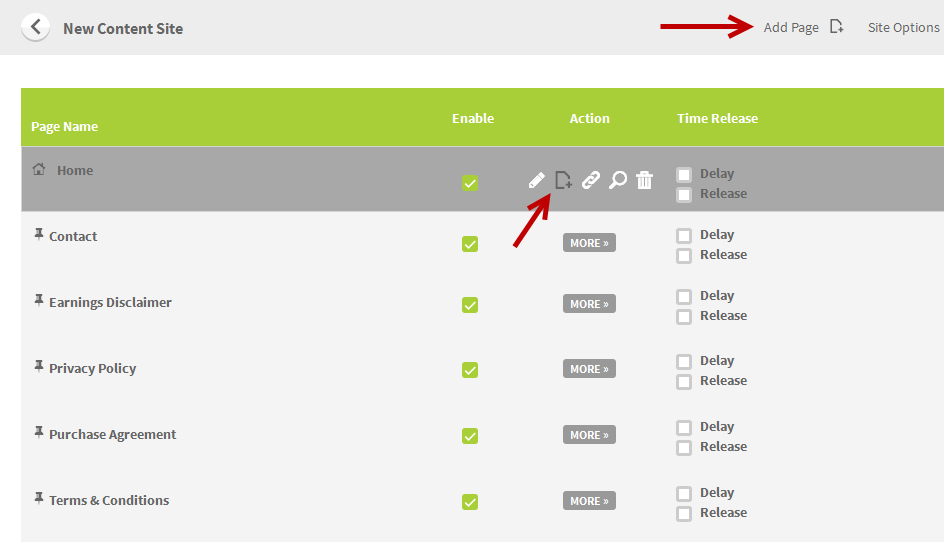
3. Insert the content to the newly created page and customize the design.
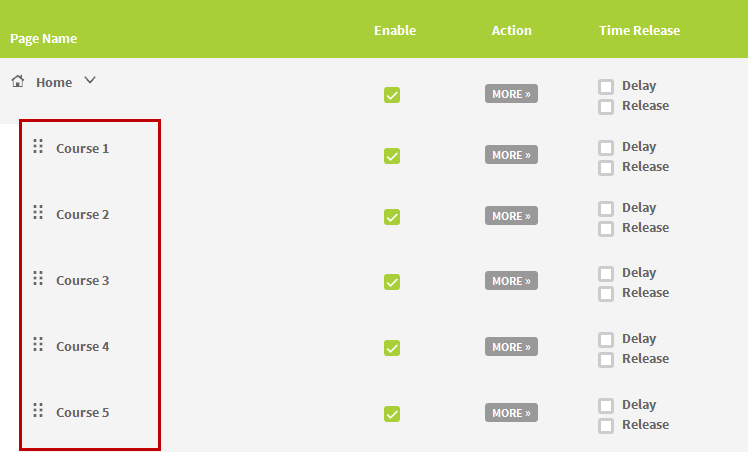
4. Add the membership levels who can access this page. You can select more than one membership level.
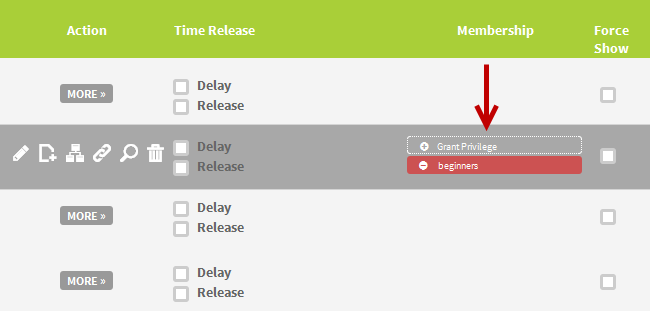

Drip Feed Content

1. Tick the Delay option and select a specific number of days, weeks, months or years.
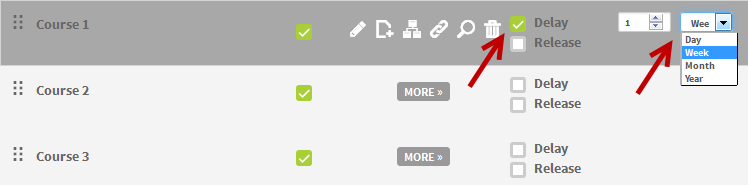
2. Set up the delay option to other pages in the membership site. The delay time will start from the day that each member is added to the membership level or day that they are members of your website.

3. Once the membership site is ready, you can upload the site.
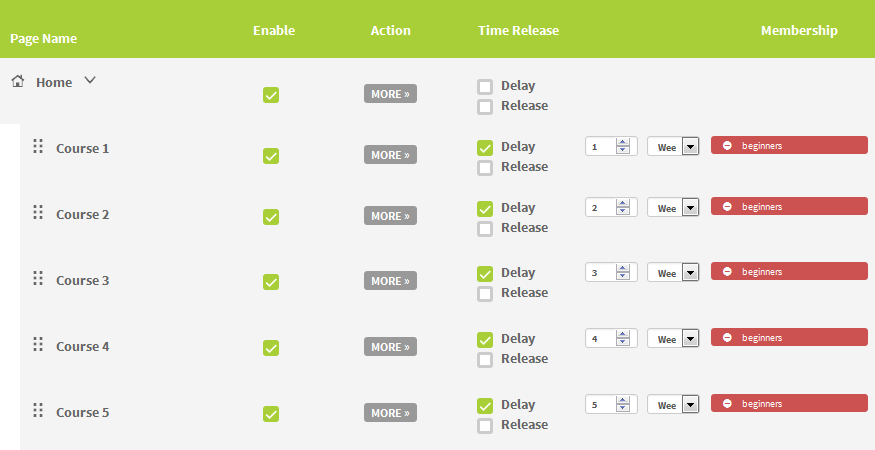

Time Release Content

1. Tick the Release option and select the date to release the page from the pop-up calendar.
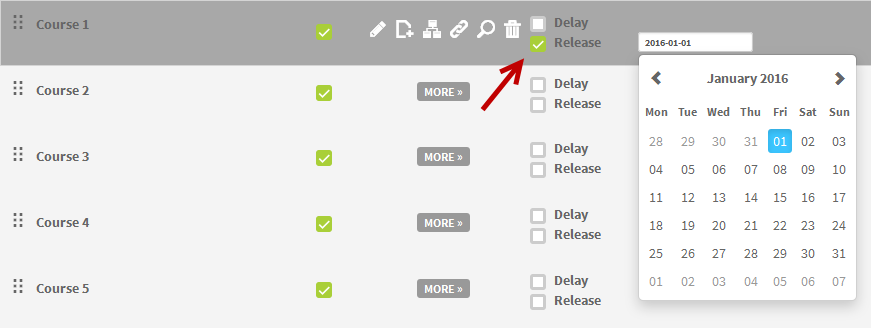
2. Set up the release option to other pages in the membership site.
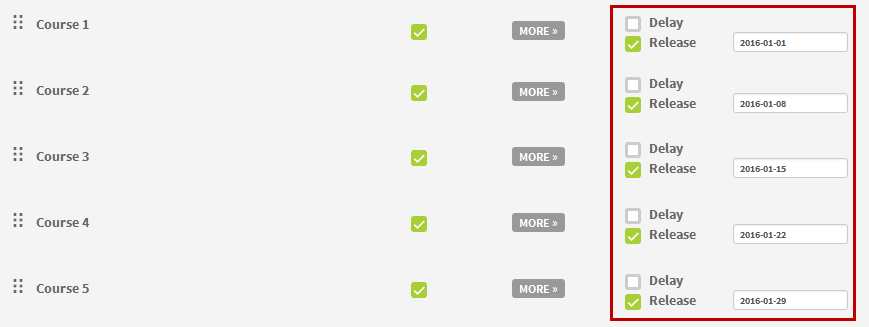
3. Once the membership site is ready, you can upload the site.