Change The Start Page

The Start Page is the first page that people will see when they open your URL. Changing the start page of your website is easy to do. Only 3 steps.
1. In your project, go to Sales Funnels or Content Sites.
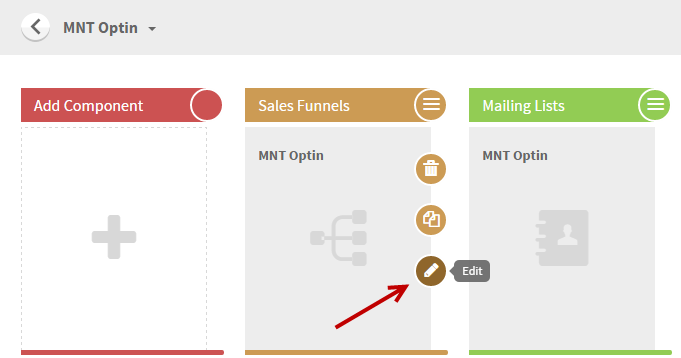
2. In the sales funnels, click Site Options in the top right hand corner. At Funnel Options or Content Site Options, choose the new start page from the drop-down menu
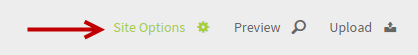
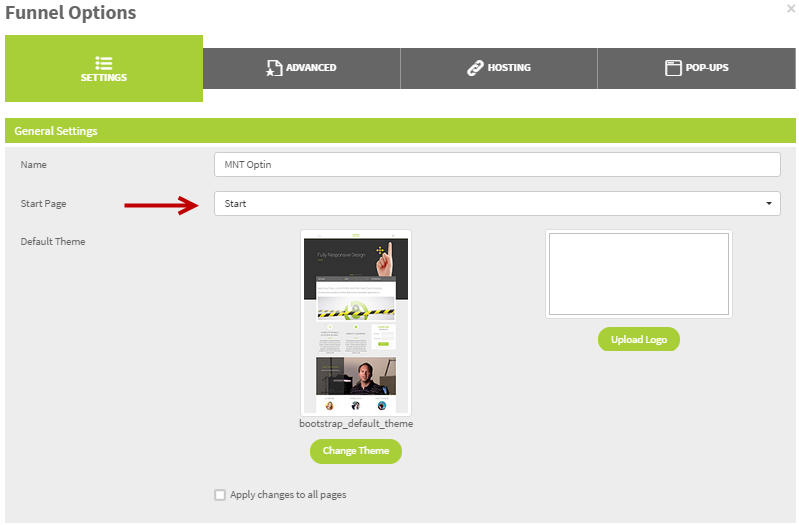
3. Click Save button to save change.