A & B Split Testing
For internet marketing, split testing is to experiment the behaviour of the site visitors by using two variants or 2 versions of the website and see which version has the best conversion rate.
In FusionHQ, you can easily set it up with one click to duplicate the page and then you can customize the page and test it. No need to build the entire page again from the beginning.
1. The Split Test option is in the Drag & Drop Editor. It’s the green bar at the top part of the page. You can see the A & B icon at the top of the page.
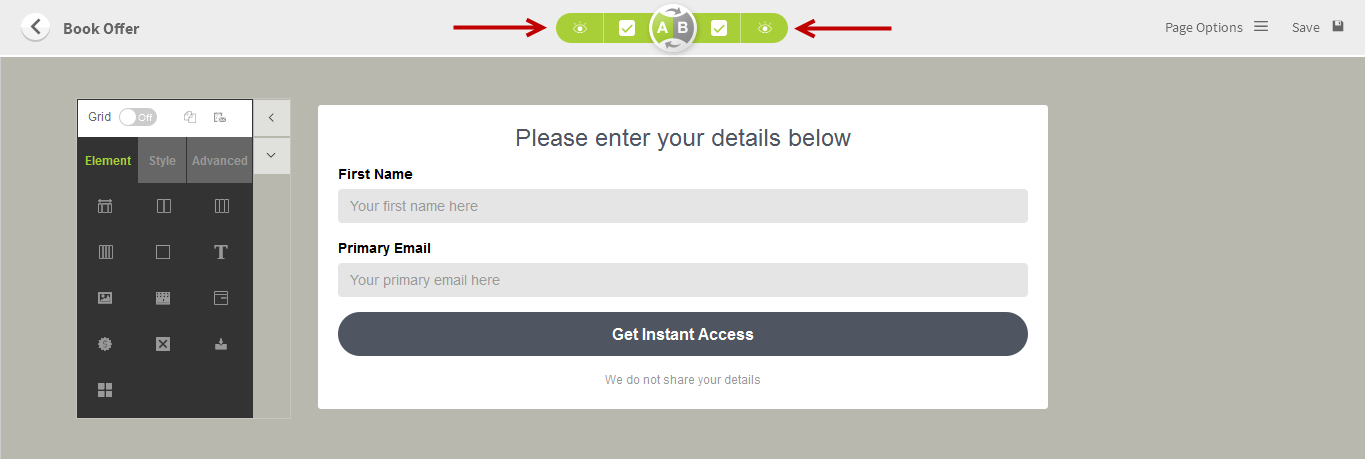
2. We have a function to copy the page so it’s easy for you to just change things on another page for split testing purposes. Only click the arrow above or under the A & B icon to copy the page.

Click the ![]() icon to copy page A to page B.
icon to copy page A to page B.
Click the ![]() icon to copy page B to page A.
icon to copy page B to page A.
3. Tick the box to activate the page. The page A is activated by default. If you want to split test, please make sure that both page A & B are ticked. Free free to untick or deactivate the page if you do not want to split test anymore. Only the page which is ticked will be published.

Page A is activated.
Page B is deactivated.
4. To preview each page, you can click the ![]() icon. The preview page will be opened in a new tab so you can check the variants before publishing.
icon. The preview page will be opened in a new tab so you can check the variants before publishing.
Preview Page A
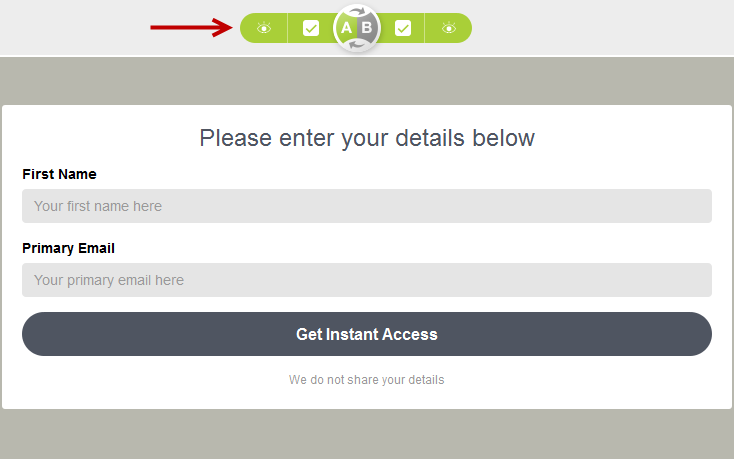
Preview Page B
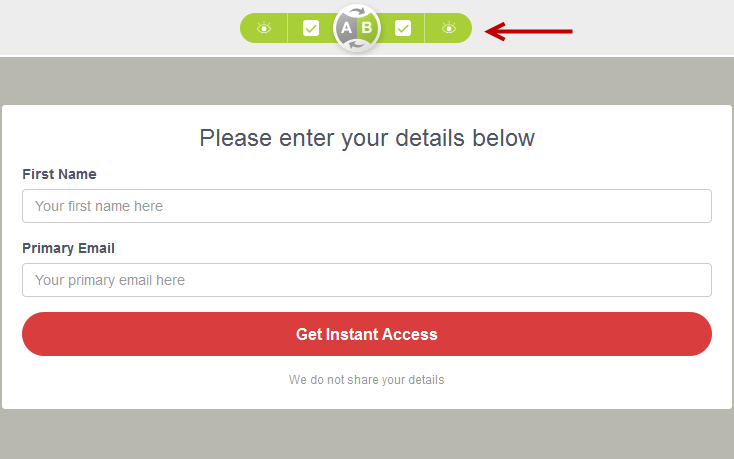
5. To get the direct url (Real Site URL) of each split test page, click the ![]() icon at the funnel map.
icon at the funnel map.
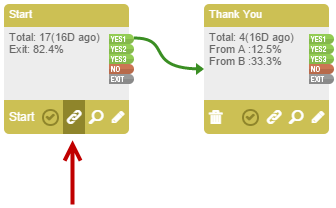
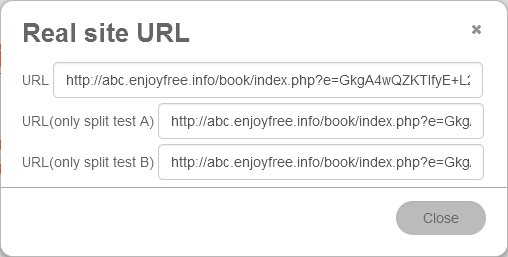
6. For the stats, the Start page shows the total number of page views. You can see the stats of the A & B pages on the next page.
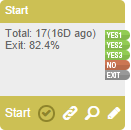
From the image, only 82.4% of the visitors left the site without opting in.
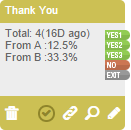
From A = 12.5% of the subscribers who opted in are from split page A.
From B = 33.3% of the subscribers who opted in are from split page B.
If both A & B pages are activated, FusionHQ randomly assigns either page A or B to the site visitors. If someone sees page A, then they’ll see this page forever – unless they clear their browser cache. That means the system will randomly show the page again.